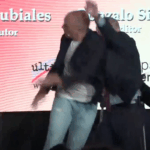I was kneeling on top of a pile of sand about a mile into a hike at Colorado’s Great Sand Dunes National Park when the familiar feeling of picture FOMO kicked in. My three-year-old and seven-month-old were perched on the ground and had finally stopped moving. Everyone was within a single frame, no one was crying, and I knew I had mere seconds until chaos returned. But my hands were filled with kids’ clothing they’d shed during our hike, and my phone was buried somewhere deep in my pack. By the time I grabbed it to snap a photo, I was sure the moment would have passed. Then, I remembered the Oakley Meta Vanguard smart glasses I was wearing. “Hey Meta,” I said, “take a picture.”
I heard a “click.” Cuteness captured, FOMO averted.

Oakley Meta Vanguard Smart Glasses Features
Oakely, Meta, and Garmin collaborated on the new Vanguard glasses, the first smart glasses targeting athletes, which first went on sale on October 21, 2025. These performance-oriented sunglasses offer a smart camera, bone conduction headphones, and various AI features. They can capture footage, make calls, send messages, set reminders, and answer questions for you. Here are a few of when I found to be their most notable capabilities.
Camera
A 12MP camera that features an extra-wide capture is probably my favorite feature of the Oakley smart glasses. I loved taking short videos and photos on my runs, hikes, and bike rides. I also had a lot of fun using the sunglasses to record my dogs jumping in the river in slow motion.
The hands-free capture is clutch for when you need to quickly snap a photo with your hands full. “Hey Meta, take a photo,” or “Hey Meta, record a video. Now stop,” is all it takes. (If you prefer using buttons, you can record videos and take photos by pressing the larger of two on the right side.)
While 12MP for pictures and video resolution of 1080P isn’t quite the quality of, say, a newer smartphone, the clarity of the video and photos is more than high enough for my needs. I am mostly interested in texting my mom cute pictures of the kids, posting a shot to social media, or maybe capturing an inline photo for a story. All of those photos and video footage are kept on the glasses’ 32GB of storage and can be accessed via the Meta app on your phone.

Open-Ear Speakers
Bone-conduction headphones have been around for years, but I’ve always stuck with classic earbuds, so this was my first long-term experience with the open speakers. Instead of blasting sound, this type of tech vibrates to allow you to hear both whatever you’re playing and what’s happening around you. Consider me a convert.
Typically on my runs—especially if I’m planning to jog along a road—I grab one earbud and leave the other at home to make sure I can hear any approaching cars or bikes. But with the Vanguard’s speakers, I can hear what was going on near me and still listen to my playlist or podcast. Plus, the sound quality is just as good as with my usual running earbuds.
Garmin Syncing and Health App Integration
The performance-oriented feature that is unique to the Oakley Meta smart glasses is their ability to sync with Garmin. When paired with my Garmin, I could track my runs and rides in real time, access various performance stats (distance traveled, calories burned, and heart rate), and create shareable recaps of my workouts. I think I would have really appreciated these features during my ultrarunning years, when I spent hours upon hours training for my next race.
These days, my workouts look more like jogging a few miles behind a stroller, so the recaps the Meta app provides when synced with my iPhone’s Health app were more than sufficient. Here’s an example of one of those recaps:
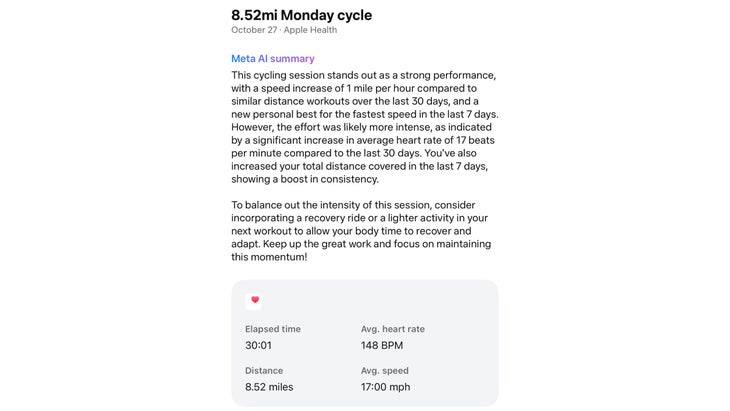
AI Tools
The Vanguard allows you to interact with Meta’s AI interface to ask questions, set reminders, and more. I tend to remember random things I meant to do while out on my runs. Quite often, I found myself saying things like, “Hey Meta, remind me to buy a birthday gift for Hazel tonight.” Or “Hey Meta, remind me to respond to that writer’s email in an hour.” If I was no longer wearing the glasses when the reminder notification pinged, it would show up directly on my phone and smartwatch, but if I still had them on while running errands, it would show on my phone and also recap through the Vanguard’s speakers. The amount of times I use the glasses for reminders makes me wonder what it might be like to have traditional glasses in smart glasses form so I could wear them inside as well.

Vanguard also integrates with Spotify, so I can easily ask it to change playlists, skip songs, and adjust volume hands-free. The glasses can make calls, check calendar events, and send messages, but because it’s Meta-centric, integration works best with other Meta apps. Sending a message on Instagram or WhatsApp is simple, but things get less reliable with other brands’ communication apps.
One other cool AI feature I used more than I thought I would was nature recognition. On hikes, I often found myself asking Meta to identify various trees and birds. I found its accuracy with trees to be stronger than it was with birds. When I asked, the glasses told me they can identify 200 tree types right now, but, like many of its features, Meta AI told me that “my tree identification capabilities will continue to expand and improve over time with updates and advancements.”
Who Are the Oakley Smart Glasses for?
I’ll be honest: when I initially unboxed the Oakley Meta smart glasses, I was worried they might be too hardcore for my lifestyle these days. “Mama, what are those cool space glasses?” my three-year-old asked me when I first tried them on. I could see them being an ideal piece of tech for endurance athletes who spend hours outdoors training and obsessing over their performance stats. But that’s not who I am anymore; I’m now a mom who feels lucky to sneak in a 45-minute dog hike or quick stroller jog between work and parenting duties.
But I fell in love with the new Oakley smart glasses. Instead of rooting around for an earbud that’s actually charged and a pair of sunglasses, and making sure my phone is easily accessible before hitting a trail, I now just reach for the smart glasses. They streamline my gear situation, help me keep track of the random thoughts that bubble up on my runs, let me safely listen to music while also being aware of my surroundings, and ensure that I never miss a cute photo opp of my kids.
TLDR; these are for extreme athletes, casual moms-who-jog, and everyone in between.
The post My Honest Review of the Oakley Meta Vanguard Smart Glasses appeared first on Outside Online.